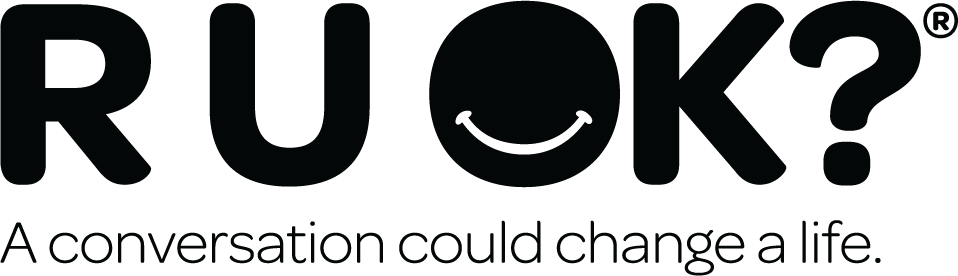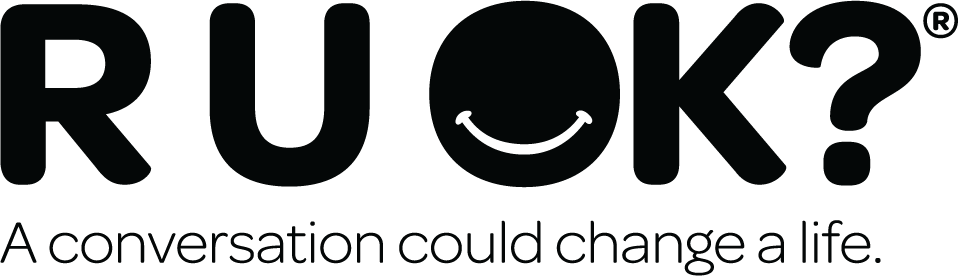Challenge
WHAT IS Ks FOR R U OK?
Ks for R U OK? is a great chance to create new and healthy habits whilst supporting R U OK? Select your distance to run, walk, roll or ride in the month of July. You pick the distance, where you want to do it, and who you will do it with. We encourage you to strengthen connections as well by forming a team or phoning a friend as you clock your Ks!
IS IT FREE?
Yep! It’s completely free to register and participate in Ks for R U OK?
WHEN AND WHERE IS KS FOR R U OK?
Ks for R U OK? is a fun fitness challenge that goes over 31 days in October. You can choose to complete your Ks anywhere you like – in the park, on the treadmill, in the gym, at the beach, or just around your neighbourhood!
WHAT DO I HAVE TO DO?
Pick a distance you want to walk, wheel, ride or run over the course of October. Pick a friend (or 2 or none) that you want to do it with. Set your goal and track your progress through your dashboard. Whatever your fitness level, you can decide what you want to achieve. It's not about being the fastest or going the furthest, it's about creating a healthy habit.
DO I HAVE TO RUN?
No. Ks for R U OK? is your challenge, your way. Do what is within your ability – whether running, walking, rolling or riding (or a combination).
Ks for R U OK? isn't about how far or how fast you go – it’s about connection, conversation & consistency.
Registration
HOW DO I JOIN/CREATE A TEAM?
You can join a public team by clicking on the "Join us" button on the teams fundraising page. If the team is set to private you will need to ask the team captain to send you an invite.
You can create your own team in the registration process or from your fundraising page.
HOW DO I RESET MY PASSWORD?
Login to your account to access your dashboard. Click on ‘My Account’ and select ‘Reset Password’.
TRACKING YOUR PROGRESS
HOW DO I LOG MY Ks ONLINE?
You can log your Ks for R U OK? in two ways:
1. Link your page to a fitness tracker or app
We are linked to FitBit, mapmyfitness and Strava to automatically sync with your fundraising page and add to your kilometre tracker each time you record an activity.
You can use your smartphone to download FitBit, mapmyfitness or Strava to get started. After creating an account with your preferred app, login to your Ks for R U OK? account and head to the ‘My Fitness Activity’ tab to connect to your fitness app.
Please allow 24 hours for your activity to show up on your fundraising page.
2. Log your Ks manually
To log kilometres manually, simply login to your online fundraising page and head to the ‘My Fitness Activity’ to record your activity.
WHAT HAPPENS IF I FORGET TO LOG MY Ks?
Any of the Ks you complete using your fitness app will be synced directly to your fundraising page.
If you forget to log your Ks, you can login and add them manually through your fundraising page.
IS THERE A MINIMUM OR MAXIMUM DISTANCE?
Nope, the distance is up to you! Choose a daily distance that’s achievable – remember there are 31 days in October.
Fundraising
WHERE DO THE FUNDS GO THAT I RAISE?
All the funds you raise go to R U OK? and suicide prevention.
Every dollar you raise and every step you take will help us empower more people to connect and support those who may be struggling with life. Your efforts will help help give more people the tools and confidence to as R U OK?
HOW DO I UPDATE MY FUNDRAISING GOAL?
Login to your account and head to your dashboard. Click on ‘Edit my page’ and update your fundraising goal.
HOW DO I SHARE MY FUNDRAISING PAGE?
Share your page via Twitter, Facebook or your Instagram Bio. You can also email or copy your link to send it in a way of your choice.
ARE DONATIONS TAX DEDUCTIBLE?
Donations made in Australia over $2 are tax-deductible. You will receive a tax-receipt by email when you donate.